【Unity】ゲーム内でパネルサイズを動的に変化させる
あらゆる端末の画面比率に対応するには、canvasでいろいろ設定すると思うのですが、それに限界を感じた時に、微調整はユーザーに委ねてしまおうと思いました。
準備
canvasやpanel、sliderを用意します。
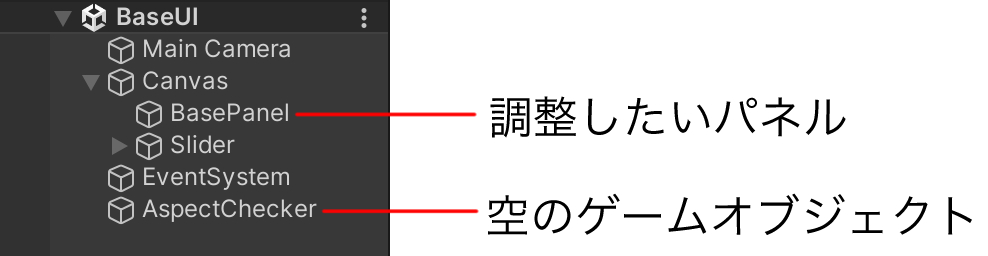
スクリプトの作成
基準値になるスクリーンのアスペクト比を取得するスクリプトを作成します。
using System.Collections;
using System.Collections.Generic;
using UnityEngine;
public class AspectCheckerController : MonoBehaviour
{
public float widthScreenSize;
public float heightScreenSize;
public float aspectRatio;
public void CalculateAspectRatio()
{
// カメラを取得
Camera cameraToUse = Camera.main; // メインカメラを指定
//任意のカメラを指定するならSerializeField
widthScreenSize = Screen.width;
heightScreenSize = Screen.height;
// カメラのアスペクト比を計算
aspectRatio = (float)Screen.width / Screen.height;
}
}これを、先ほどの空のゲームオブジェクト(画像のAspectChecker)にアタッチします。
スライダーで調整するためのスクリプトを作成
下記の通り。
using UnityEngine;
using UnityEngine.UI;
public class PanelSizeController : MonoBehaviour
{
AspectCheckerController aspectCheckerController;
[SerializeField] GameObject AspectChecker;
[SerializeField] Slider slider;
GameObject selfObject;
string selfObjectName;//この辺はなくてもいい
RectTransform selfObjectRect;
float sliderMin;
float sliderMax;
// Start is called before the first frame update
void Start()
{
aspectCheckerController = AspectChecker.GetComponent<AspectCheckerController>();
selfObject = gameObject;
selfObjectName = gameObject.name;//この辺はなくてもいい
selfObjectRect = selfObject.GetComponent<RectTransform>();
sliderMax = selfObjectRect.rect.height;
sliderMin = selfObjectRect.rect.height * (float)0.5;
slider.minValue = sliderMin;
slider.maxValue = sliderMax;
aspectCheckerController.CalculateAspectRatio();
}
void Update()
{
selfObjectRect.SetSizeWithCurrentAnchors(RectTransform.Axis.Vertical,slider.value); selfObjectRect.SetSizeWithCurrentAnchors(RectTransform.Axis.Horizontal,slider.value * aspectCheckerController.aspectRatio);
Debug.Log("ScreenSize: " + selfObjectRect.rect.width + "x" + selfObjectRect.rect.height );
}
}
このスクリプトを、リサイズしたいパネル等にアタッチするだけ。
他にも色々やり方あると思うし、果たして有効性があるのか、まだわからないのですが、色々使えそうです。